|
|
Catalog Search Support |
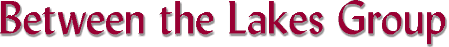
Why downloads? Why not "real" books? |
||
|
Question: I prefer reading "real" books
to using downloaded files. Do you also sell your material in book form? Answer: We sell our material in download form only, although we confess to a real love for old books ourselves. There are many reasons that we currently sell only via electronic media; see the answer to the next question for some of them. Actually, we'll take that back. Recently we DID publish a printed book -- for more information about it, check HERE. Question: I understand that it's cheaper to publish as a downloadable file than in printed book form, but is that the only reason you publish electronically? Answer: The largest reason is cost, but here are some others, including how fast we can make a new download available to you. We also don't have to worry about minimum press runs. Librarians, archivists, and people who work at historical societies tell us they prefer downloads for ease of copying, because shelf space is minimal, and response to e-mail queries is much easier. Once you get the hang of it, it's much easier to switch back and forth between an index and the text on a computer screen than it is in a book -- and no worry about losing your place if you take your finger out of the book to write something down. Most important: downloads are immediately available to you. Simply download the file and it is ready to use!
|
||
How do your downloads work? |
||
|
Question: I know I can rely on Between the
Lakes Group for history and genealogy CD-ROMs. So,
what's this "download" thing anyway? Answer: Some background first. Some time ago, we asked our customers whether they preferred CDs or downloads. They told us they were very interested in downloads. Some of the reasons people mentioned were that they could get the download almost immediately (instead of waiting for the Post Office to deliver a CD-ROM), and that downloads cost considerably less than CD-ROMs (absolutely true -- most of our downloads cost less than $5, and many are in the $2 range). We found a vendor affiliated with PayPal to provide the capability of selling and delivering downloads easily, and we introduced our first downloadable files. That was nearly three years ago now and now we offer several hundred downloads.
|
||
|
Question: So, just how do your downloads work? Answer: It's really quite easy. You do NOT have to be a computer whiz to use them. If you've ever downloaded a program for your computer, or purchased music or a movie online -- or looked at a photo or newspaper article someone has sent to you attached to an e-mail, or viewed one of our free downloads, you can use our downloaded files. You will need the capability of reading files in PDF format, but nearly everyone has that today. (If you do not, we recommend the free Adobe Reader program, which can be downloaded directly from Adobe.) You pay for our downloads online pretty much the same way you would pay for our CDs except that you pay for each download individually. You start by clicking the the "Buy now" button next to the description of the download.
|
||
|
You'll be taken to the page where you pay (with PayPal or a credit card) the low price for the download. Here's what the page looks like.
If you want to charge your PayPal account, simply sign in with the information near the top of the screen. If you prefer to charge a credit or debit card, click the second option on the page. 2. Then, you'll be automatically taken to a page where you click to download the file to your computer. What if you lose your connection right then? Don't worry. Even if you're interrupted you'll still receive an e-mail from PayPal with the code needed to download the file later. Usually the e-mail is on the way within seconds and sometimes it arrives before the e-mail receipt does! 3. The file will automatically download to your computer (PC or Mac) -- you'll get to say whether you want to open the file immediately or save it to your hard drive (we recommend saving it to your hard drive), and where on your hard drive you want to save it. (Most PC users select either their Desktop or a file in My Documents, but the choice is entirely yours.) 4. Once the download is complete, the file is yours to keep. You can print it out, you can print selected pages from it, you can move it to another location on your computer to refer to later, or you can even copy it to another location, such as a backup drive or a CD-ROM, for safekeeping.
|
||
|
Question: What if I have a problem? Answer: You probably won't! Very few people do. It's really quite easy, and if you want to experiment by downloading one of our free downloads, please do. However, if you do find that you have a problem, you have three easy ways to solve it. First, you can download the file a second (or third) time by clicking the link in the e-mail you receive after you purchase the download. (This link is good for a few days after you purchase your download). We find that this solves most problems. The most typical problem people encounter is not remembering exactly where on your computer you stored the file. Second, there are "help" pages associated with the download vendor (PayLoadz) that we use to handle the download process for us. There are also "help" pages provided by both PayPal and by Adobe. Third, if these solutions don't work out for you, you can contact us directly. We'll try to help. We usually can.
|
||
|
Question: Can I use
your products with a Kindle® (or Nook® or a tablet or an iPad or smartphone)? Answer: YES! Virtually all of these devices can read PDF format files, and the great majority of our products are in PDF format. These include ALL of our downloads, and all of the text material on our CD-ROMs. The things we sell that you cannot use on early Kindles (newer Kindle models can handle some of them) are slide shows, maps, and photographs that don't appear as part of a book or other publication. And our recent printed book is also available as a download, but this time from Amazon.com. Read more about it HERE. If you originally downloaded the file to your PC and want to move it to your portable eletronic device, we suggest you check the documentation that came with your device. Some use USB cables, some use Firewire, some use tiny cards that you copy, some use USB devices, some use proprietary connections, and some work via "the cloud". But each of these devices has a solution. All you need to do is find the one that works with your device. Some are pretty ingenious: here's one for older Kindles -- you can e-mail the PDF file as an attachment, sending it to the e-mail address assigned to your Kindle. But that's just a start! One hint: you may need to adjust the font size and the page orientation in order to view them comfortably on your your portable device. Experiment with settings until you're happy with the result (we like landscape format for this, usually).
|
||
Do I have to be a computer expert to use your downloads? |
||
|
Question: I'm a novice with
computers. Will I be able to figure out how to use your downloads? Answer: If you were able to find this page on the internet, you can use our downloads. If you've ever downloaded a program for your computer, or purchased music or a movie online -- or even looked at a photo or newspaper article someone has sent to you attached to an e-mail, you can use our downloaded files. The only program you need to read them is a program to read PDF files, and most people already have one. If you do not have one, we are happy to recommend the free Adobe Reader program, which can be downloaded directly from Adobe (or from the Apple or Android stores).
|
||
Questions about our subject matter: |
||
|
Question: How do you handle questionable or touchy material -- material having to do with racism, sex, violence, religious preferences, etc.? Answer: We handle it entirely in the context of the source material, which we do not expurgate or censor. You should realize that in America of the 19th and early 20th centuries racial/ethnic group membership and religious orientation were considered suitable topics for humor. so, if an ethnic joke was printed in a high school annual of the period (and some that we would consider pretty tasteless today were!), we don't attempt to hide it. Nor would we disguise an unflattering ethnic name associated with a feature on a US topographic map of the period (and there were some pretty shocking ones by today's standards). We don't publish pornography or erotica, even in an historical context (actually, mentions of sex in older materials are very rare and downright prudish compared with today's standards in what today are considered family publications and broadcast TV). We choose not to publish political or social tracts whose sole purpose is to denigrate individuals or groups (even though many such documents existed in the time frame we cover). You may find that we publish historical documents promoting a social or political agenda with which you disagree, but we do this in the interests of making this historical information available, not in changing anyone's mind today. We feel strongly that an important aspect -- and purpose -- of history is understanding how views on important issues have changed over the years. Occasionally we comment editorially on material we publish, but our comments are intended to provoke thought and discussion, not to convince. We invite your comments on material we publish, and often create free e-mail discussion groups where others may wish to respond to your thoughts. No purchase is required to participate in these e-mail discussion groups.
|
||
| Question: I found a name I was looking for when I did a "Search
our Website" search here. When I went to the page that was listed, it
said that the name was in a "Directory" of a city or county. What does that mean to me? How much
information is there?
Answer: The short answer is that it depends, but that most of our customers do find this kind of information to be useful. If you're not familiar with directories as they were published in the 19th and early 20th centuries, there is some information you'll find in most of them. First, there's typically a little information about the city or county -- a lot in some cases, particularly if it's also called a gazetteer. Often there's information about local institutions, such as schools, churches, clubs, and elected officials. Second, there's almost always a list of residents. Sometimes this is a list of businesses (which typically include farmers), and sometimes it's a list of householders. This section usually includes the street address, and often includes the occupation of the head of household and sometimes the employer. For farmers, often the number of acres farmed in included. Finally, there are always advertisements. These can be very informative about what life was like in that community when the directory was compiled. Generally we don't index the directories we publish because the process is so labor-intensive and because the lists of residences and businesses generally are in alphabetic order. |
||
Questions about our products and services: |
||
|
Question: When I buy a CD-ROM from Between the Lakes Group, what do I get? How about a download? Answer: The simplest answer to the CD
question is this. A CD-ROM containing the material described in our
write-up on this website.
Our CDs start automatically on most PCs, (Mac users, we have information specific to your computer) but we also include a flier with extra instructions for those who may be unfamiliar with data CD-ROMs -- and a whole "Support" section on this website for any remaining problems. The labels on our CD-ROMs are in full color, occasionally depicting material actually found on that CD. After all, there's no reason why we can't make the CDs attractive as well as useful! We package our CDs in paper CD envelopes inside sturdy cardboard envelopes manufactured for the specific purpose of sending CDs and DVDs through the mail. Regarding downloads, you will receive an internet link to a file. By clicking that link, you'll be taken to the file, which you can then easily download to your own PC or Mac (or portable device). You'll have an opportunity to decide where on your device you want to receive the file (such as your desktop, or perhaps a file on the subject you are working on). The download may take a few moments to complete, depending on connection speed. Once it's downloaded, you can open the file just as you would open any other file on your computer (double-clicking on the file name is a good place to start). If the download fails, or if you erroneously delete the file, you have a period of time for which the link will still be good to download it again. If the link has expired by the time you discover the problem, e-mail us. We'll see if we can help from this end, and most likely we can. |
||
|
Question: How do you ship your CD-ROMs? Answer: We ship by First Class Mail (not "media mail" or parcel post) -- or by the international equivalent. Occasionally -- frequently in the case of larger orders -- we will upgrade shipping to Priority Mail at no additional charge. |
||
|
Question: That sounds like it costs plenty. How much additional do I
have to pay for "shipping and handling"?
Answer: For several years we were able to reply "nothing at all" to that question. Unfortunately increasing costs coupled with the January 8, 2006 postal rate increase made it impossible for us to continue that practice. Accordingly, we began charging a flat $2.50 per order, regardless of the number of CD-ROMs in it. No, especially after the January 2012 postal rate increase, that doesn't cover the cost of the packaging and the postage, but it does help. The calculation is automatic if you purchase on-line. By the way, we held the line on the shipping and handling charge even in the face of the major postal increases of May 2007 and January 2012, as well as some smaller ones in the intervening years. It's still just $2.50 per order, no matter how many CD-ROMs you purchase. We'll see how long we can hold the line when future postal rate hikes occur. Want to stay up to date with shipping arrangements? Why not join the list to receive our e-mail newsletter? Of course there's never a shipping charge for our downloads. |
||
|
Question: I'm not located in the United States. Can I still purchase from you? Answer: We're delighted to serve international customers, but we do require payment in US dollars. The easiest way to accomplish this is to order via PayPal. For many currencies they will automatically convert your payment to USD. We cannot accept checks or drafts drawn in other currencies or drawn on accounts in foreign banks, however. The costs of collecting these items substantially exceeds the price of the CDs. If you cannot purchase using PayPal or a credit card that converts purchases to US dollars, please obtain an official check or international money order denominated in US dollars from your local bank and enclose it with your order. We do not impose any extra charges for international shipping. Downloads are sold only via PayPal or credit card payment, and you can download them anywhere you are in the world if you have an internet connection. |
||
|
Question: How frequently do you ship? Answer: With an occasional day off due to weather, brief absences from the office (for example, when we travel to find new material to publish), etc., we go to the Post Office every day except Sunday. When you pay by credit card or via PayPal, we ship immediately -- the same day we receive your order if we can get your CD-ROM to the Post Office in time. When you pay by check we do reserve the right to wait a few days for your check to clear before shipping. However, clearing times have gotten much shorter in recent years; never more than three business days We do NOT engage in the abusive multi-week hold process that some vendors unfortunately still apply to check payments. Once you are known to us, your check payment will usually not delay shipment at all (unless a check you have sent us previously has been returned to us unpaid -- then, we will hold your subsequent checks a bit longer). And, of course, when you purchase a download, you will be able to download the file just as soon as you've made your payment. |
||
|
Question: I ordered from you over a week ago and
my CD-ROM isn't here yet. What should I do? Answer: By all means contact us -- an e-mail to geoff at betweenthelakes.com (substitute an "@" sign for the "at" in the address) is the best way to do it -- and tell us. There are a few possibilities to consider. First, it's possible we didn't receive your order -- but we won't know that has happened unless you tell us. Second, it's possible that we've messed up someplace in the process of filling your order -- but, again, we won't know that unless you tell us. Third, it's possible that there has been a problem with the Post Office -- it doesn't happen very often, but it's certainly a possibility. We will do everything we can to make sure you receive the CD-ROMs you order from us. Please be sure to let us know if you don't receive an order in a timely manner. We'll do our very best to solve the problem. |
||
|
Question: How do you make sure that the CD-ROM you send me will work? Answer: We are fanatical about our quality control process. First of all, we produce all of our own CDs, starting with high quality blank CD-R stock. We never outsource or contract out any portion of the process. We also spot-test CD-ROMs we ship by loading them in a real CD drive or DVD drive on a real PC just before we pack them. We rotate our testing among several PCs to make sure we are not producing CDs that work only in some units. Having a problem? Why not check our Support section to see if the problem you've encountered is one you can fix yourself. We also test our downloads to ensure they are in good order and complete. If you download a file and it does not work, try the link to download it again -- usually the second time is successful. If the link has expired, contact us. We can help from this end. |
||
|
Question: Will my CD-ROM work in a Mac? Answer: The answer to this one is pretty much always but still, "it depends". We have a special page on Mac support. If you are running Unix or Linux as operating systems, the most likely limitations are (1) Microsoft PowerPoint slideshows on a few of our CD-ROMs, and (2) our use of the Joliet standard for image names. Our experience is that people who are technologically well versed enough to be using Linux or Unix can get around these problems easily. Most of our CDs have files in PDF format (which stands for Portable Document Format -- pioneered by the Adobe Corporation), which is intended to be usable on any computer, whether Mac, PC, or other. Our downloads will work on any computer, regardless of vendor, that can read a PDF file -- and virtually all can. If you happen to need a "helper program" for this purpose, we recommend the free Adobe Reader program, which is free to download from the Adobe Corporation. |
||
|
Question: Why don't you make your CD-ROMs
compatible with all Macs? Answer: That's a fair question! We have used Macs in the past, and we find them absolutely great. However, we base our CDs on Microsoft Windows technology as a matter of economics. We're a very small business. Only 2% to 3% of visitors to our website use Macs -- the remainder use one of the Microsoft operating systems. To be fully Mac-compatible, we would need to run at least two -- and probably three or more -- Mac OS versions. This means we would need two (or likely more) additional computers in our small office. As well as the additional hardware and software cost -- and the physical space, we would have to nearly double the time we put into testing. Considering the small volume of any CD that we can expect to sell to Mac users, this would greatly increase our costs, and our price to you. With newer Macs increasingly able to read CD-ROMS prepared for PCs, we can't justify the expense based on our present business volume. Of course our downloads are compatible with all computers that can read PDF files -- and virtually all can. |
||
|
Question: Is recovering and republishing history all that Between
the Lakes Group does? Can you help me in other ways?
Answer: We maintain a small consulting practice, helping others both with our main business, recovering history and genealogy, as well as in other areas in which we have accumulated expertise. Learn more about our consulting practice. |
||
Questions about the way we do business: |
||
|
Question: What if there is a problem with my order?
Answer: Contact us immediately. We will try our best to help you promptly. As the old saying goes: "If you like our products and service, tell your friends. If you don't like them, tell us." We will do our best to make you a satisfied customer, and happy with the product you have ordered. If a refund or replacement is in order, you can be assured that one will be forthcoming, and speedily. Go to our contact page to e-mail us or call (860)824-0640 about any problems you encounter. If you are satisfied but have suggestions for improving our products, we would like to know about that, too. We value your input! |
||
|
Question: You provide indexes on your website of some of the material on your
CD-ROMS. Why do you do that? Why don't others who publish old records
and reprint history put indexes on-line too?
Answer: Indexing takes time -- lots of it. While indexing greatly reduces the number of CD-ROMs we can create and greatly increases our costs, we know that a good index adds immense value, and we know that people appreciate having complete, accurate indexes. We certainly appreciate a complete, accurate index in material we buy (at least when we can find them!) When we do index one of our publications, we usually put the indexes on-line because it makes good sense in an Internet age -- they help people find our site via search engines like Google and Bing!, and we can help people find unexpected connections on our own sites via our own internal search capability provided by Google Custom Search. But there's more! In doing our own family histories, too many times we spent sizeable sums of money for books that seemed very likely to have information about our families in them. Too often, when the book arrived, it did not contain the information we needed. This may have happened to you as well. To put it bluntly, we felt ripped off. We decided that we did NOT want our customers to feel that way, or to feel that we had exaggerated what our CD-ROMs contained. Putting some indexes on our website seemed to be the most sensible way to make clear exactly what purchasers would find on our CD-ROMs. Why don't other re-publishers of old records and historical material put indexes on line? After reading why we do prepare indexes of some of the material we republish and put them on line, you probably already have a good sense of the reasons that others are unwilling to provide them. When you purchase a CD from us, you are encouraging us to provide indexes (or at least a list of the names in the index) on line. Something else you might want to consider is checking the genealogies page here on the website. Many sources contain so-called "hidden genealogies" and when we find one, we list it on the genealogies page so you can find it and get more information on it that way. Our "genealogies" page is here. We're in the process of creating other subject-matter pages, and an example is our military history page. |
||
|
Question: What about image quality? I've
seen books on CD-ROM and online from some vendors and their quality is awful!
Pictures that are so dark that you can barely see, pages with parts that
are folded over, missing pages, just terrible! Are you any different? Answer: Yes, we ARE different! Possibly it will help if you understand how a few of our competitors work. First, they rip apart the old books (a few even save the cover so they can have the pages glued back into them and later re-sell the book as being in the original binding). Then, they feed the pages through an automatic high speed bulk scanner that feeds data directly into a program that directly creates a PDF file. Then, virtually untouched by human hands (or eyes) they burn the results onto a CD and push the product out the door. Why? They care about making money, not about history or genealogy, not about old books, and certainly not about doing a good job. Our process goes like this: We hand-scan our books and ephemera, page by page, and work hard to preserve the original book in the process. We scan at high resolutions, usually either 300 dpi or 600 dpi, so that we lose no detail either in the printed word or in pictures. A few of our competitors actually brag about how many pages they can shove through their high-speed scanners per minute, while we think in terms of how many minutes it can take to get a decent scan of a single particularly difficult page. After scanning, we individually adjust the images of every page for the clearest possible result. We check the pagination to make sure that all the pages are there and correctly numbered. After the files that make up our CD-ROMs and downloads are complete and tested, we have a "beta test" process in which a second person (and sometimes a third person as well) reviews every single page for completeness, accuracy, clarity, and overall image quality. And our old books, the ones we scanned? We put them back in our own library -- unlike many of our competitors, who put what is left of their old books in a landfill. |
||
|
Question: I've seen claims on other websites recently that they don't need
to index their products because they use Adobe Acrobat, and now Acrobat can do
automatic lookups that make indexing unnecessary. Aren't you wasting your
time indexing?
Answer: We use Adobe Acrobat too. We like it, and have been using various versions of it for nearly 20 years! And we also ship a free copy of Adobe Reader on every one of our CDs, just in case you don't already have a copy. But we still hand-index many of our publications, and here's why. Adobe bases their lookups on a form of optical character recognition technology -- OCR. Using crisp, clear originals, set in the popular modern typefaces, on bone white paper, they can routinely achieve better than 95% accuracy on most of their lookups and can achieve nearly 100% in some cases. That is pretty impressive, and definitely a vast improvement over the early days of OCR! But let's look at the realities of republishing local history and genealogy.
So, by all means use the Adobe finding capability on our CD-ROMs too! At very least it will correctly locate the name or words you are looking for in our index -- the indexes that are unique to our CD-ROMs. Then, you can easily go from our index to the page where the name or term appears. Finally, whether you are doing genealogy or whether you are writing local history, you are probably not going to be satisfied with an 80% accuracy rate -- or even 90% -- much less 60% -- which is what you can expect occasionally to achieve on a less-than-good day with modern OCR technology and century-old documents. Are you content to be half right? To us, that means that you are willing to be half wrong, and there's no way that we can condone that! We do recognize that manual indexing can include errors. We check our indexes carefully, and we consider a 99% accuracy rate acceptable for one we create ourselves, and will reprint an original author's index if we find it is 90% accurate or better when we spot-check it. OCR is rapidly advancing. We already have an OCR program called Abbyy Finereader that does a better job with old fonts than Adobe does, and we occasionally use it for projects that are mainly straight text, with good quality, reasonably modern type. Eventually, perhaps some successor to it will do the whole job decently. But it's not quite there yet, and our competitors are kidding you when they say it is. |
||
|
Question: I've read that Google, Amazon, and
others are creating huge on-line libraries of out of copyright books
that you can look up for free on line. First, won't that destroy your
business, and second, are there any benefits to us local historians and
genealogists you can see in this? Answer: We think that this is great news! So far it has helped our business as more people are now comfortable with books and articles in electronic form. We've even joined forces with Google to include some of our titles in their Google Books section that permit you to see a number of pages and only purchase the CD from us if you want the whole book. There's no question that getting the big players involved will help reach the point where the internet actually lives up to its promise, and we think that's super news. Other reasons we don't think it will hurt our business: Because we tend to republish fairly obscure local history, we think that it will be decades before they get around to providing the kind of material on line that we furnish on CDs. In the case of ephemera, such as pamphlets, booklets, programs, and the like, we are quite sure they will never have them all captured. Also, we often add previously unpublished historical material to our CDs. Under present copyright laws, you will not find this new material elsewhere during our lifetimes. An additional benefit we are definitely going to see in the reasonably short run -- perhaps a year or so -- is development of software that can "read" the old type fonts accurately. This will have to happen in order for the Googles of the world to actually provide reliable lookups in the old texts. If Between the Lakes Group asks Adobe Corporation to improve their ability to read old fonts, they aren't going to pay much attention. If Google and Amazon ask, we will rapidly see massive improvements in this area. Soon, these improvements will be affordable, and we'll incorporate them in our operation. We'll be able to republish more history faster, and also keep prices under control. And, such services as Google Books can provide our prospective customers with a look at a portion of the product BEFORE they buy. |
||
|
Answer: Between the Lakes Group not only complies with all Connecticut and other applicable laws concerning privacy of personal information, we do even better. We have a privacy policy that we believe not only is fair, but that goes beyond fair. Please compare it with the privacy policies of others who offer historical and genealogical material on the web -- if you can find their privacy policies. Let us know if you find that we fall short in any respect. Here are some of the key elements of our privacy policy:
|
See our catalog.
Return to our e-History page.
|
|
||
|
Find us on Facebook |
|
Between the Lakes Group is located at 372 Between the Lakes Road, in Salisbury, Litchfield County, Connecticut. More specifically, we're in Taconic -- a hamlet in the Twin Lakes area of the Town of Salisbury. Questions about us or about our products? Go to our Frequently Asked Questions page. |