When I try to read the PDF files, all I get is
a white box....
There are TWO different and unrelated situations that can cause
this problem.
FIRST: There is a fairly new problem that afflicts users of
Windows XP Service Pack 2 and Internet Explorer who have been
diligently upgrading their security.
Here's what we know about it. It
relates to a change made via a Microsoft Critical Update to Internet
Explorer in March 2005.
Your personal experience most likely would have been along
these lines:
At some time since that Critical Update, a pop-up in
Internet Explorer said that an attempt was being made to read "active
content" (for some reason Microsoft considers a PDF file to be active
content -- we won't even try to explain that logic) from a CD-ROM.
The box asked you to say "Yes" you wanted to read the
"active content" material on the CD-ROM, or "No" you did
not.
Also in the popup was a check box that said
"Don't ask me about this again."
The defaults in that popup were "No -- do NOT
read active content from a CD-ROM" and "Do NOT ask me about this
again." There are so many boxes like this in Internet Explorer
now that you may not have even noticed this particular box the one and
only time you saw it, but now, you cannot open PDF files on CD-ROMs
using Internet Explorer.
There are several possible solutions to this
problem, and unfortunately none of them are terribly simple.
1. Try a better browser program than
Internet Explorer. The free FireFox browser from Mozilla does
not appear to have this problem, and can be downloaded and installed
easily.
2. You can use the Windows Explorer
program (instead of the Internet Explorer program) to open the CD-ROM, locate the PDF file you want to see
(likely in a folder named PDFs), and double-click on that file to open
it.
3. You can open Acrobat Reader on your PC,
and then, using Acrobat Reader, open the PDF file on the CD-ROM
directly.
4. You can un-do the problem
with Internet Explorer. Here are the screens you will use to
correct the problem.
Step #1: Load Internet Explorer.
Step #2: Pull down the "Tools" menu
and click on "Internet Options"
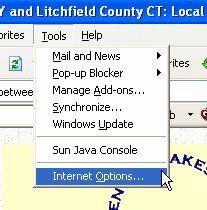
Step #3: Under Internet Options,
click on the "Advanced" tab:
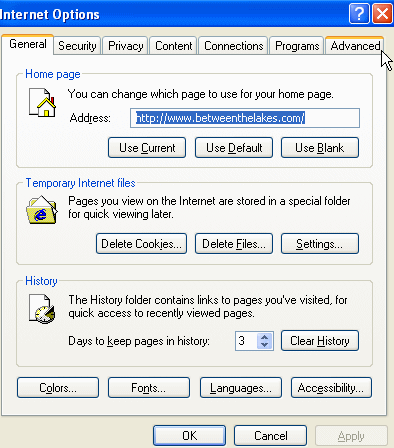
Step #4: Scroll down
the check boxes until you see the boxes below:
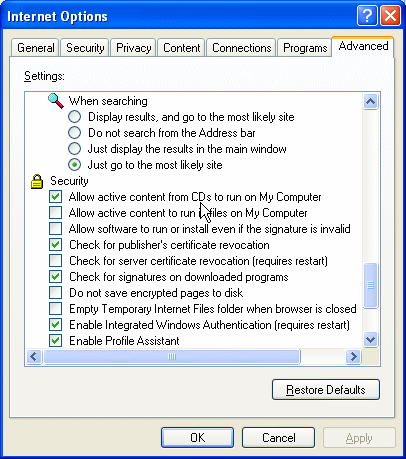
Find the first check box in the "Security"
section and check the box next to the line that reads "Allow active
content from CDs to run on My Computer." The example above shows
the way it should look when you have checked the correct box.
If "Apply" is illuminated (it is greyed out in
the example above) click it, then click "OK".
You should now be able to view PDF files from
the CD using Internet Explorer. If it doesn't work the first
time, re-start your PC so the change takes effect, then try again.
SECOND: This problem was reported quite
recently by a customer. This customer DID have Adobe
Acrobat Reader installed on her PC, and her Windows settings were
correct to view a CD.
However, after checking diligently, she
determined that the release of Adobe Acrobat Reader was quite an old
one -- release 4.0, in fact.
(You can check this by opening Adobe Acrobat
Reader, clicking the "Help" tab, and then the "About Acrobat Reader"
tab. The release number will appear in the description of
Adobe Acrobat Reader.)
We provide a free copy of Acrobat Reader
release 5.0.5 on all our CD -- and if this customer did not already
have Acrobat Reader installed, she would have simply installed the
version on our CD.
However, when she realized how old her version
of Acrobat Reader was, she visited the Adobe Corporation website (http://www.adobe.com)
and downloaded the most current version of Acrobat Reader (version
7.2 in her case). The download is free, by the way!
Guess what? NOW she could view the
PDF files perfectly!
(Many thanks to Rosemary B.
for this helpful report!)
Please let us know your experiences in
dealing with this issue.
Did this information help?
Let us know! |
![]()