| A number of our customers own Macs, and they report
good success using our CD-ROMs with them. Here's what they have told us,
along with their suggestions. Are you a Mac user? Tell us about your
experiences!
- All Macs can read our CDs. However,
there are a few features on some of our CDs that require newer versions of the Mac operating system.
For example, users of OS X and newer can
view much -- or virtually all -- of most of our CDs. If you have a Mac with an older OS, this might be
a great excuse to upgrade!
- All Mac users tell us that they can read
the PDF format files on our CDs without any difficulty. That's the
format most of the material on our CDs is in. Those who have
Macs without the capability of reading PDF files built in can download a
free copy of Adobe Reader from the
Adobe Corporation
website.
- Mac users with one of the software packages that
provide the ability to run like a PC appear to have complete functionality
from our CDs.
- Here's a list of the minor issues that have been
reported by Mac users:
- Some Mac users with older machines have problems
with pictures on our CDs because we use "Joliet
standard" file names (i.e. long, descriptive file names) for our images.
Older Macs tend to use the older ISO 9660 standard
for file names. (This standard requires eight characters, followed by a
period, followed by three characters -- which is a real limitation when you
are trying to label photos descriptively, for example.)
BUT there's a workaround: If you try to open the graphics files and you get a
box with a red "X" in it, try renaming the file with a
"short" file name -- such as testpic.jpg -- and seeing if you can see it with
this new name.
- On PCs, our CD-ROMs start up automatically.
On Macs they don't.
Here's what to do about it: Our CDs are set up as websites on a CD -- in a
language called HTML, which stands for HyperText Markup Language. It's
the standard for the World Wide Web. This
permits users to navigate the CD as they
would a website. Click on the file on the CD called "Index.htm"
and it will open in your web browser. From then on, it's just like
navigating a website.
- A few of our CD-ROMs include material in
slideshow format. We used Microsoft PowerPoint as the basis, and
some Macs simply can't handle the slideshows.
Most Mac users will find that they can download
a current version of Microsoft's PowerPoint reader from the Microsoft
Downloads website and read the slideshows without any difficulty.
If you have another idea or a suggestion about how
a Mac user might find it easier to use our CDs, we would
like to know it so we can tell other Mac users.
We'll add more hints for Mac users here as we learn of them.
Let us know your experiences!
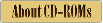
Return to our Support page
|
![]()